FreeTube is a comprehensive YouTube video player for Windows. With this program, you can watch all your favorite videos on the platform from the convenience of a native app without having to resort to the web browser. In addition, it includes improvements that you can only find in the Android version, such as automatically skipping sponsored content within a video, or the ability to download videos.
Each user has their own local profile: Google will know nothing
With FreeTube you cannot log in with your Google account. Instead, you can create as many local profiles as you want, and each one will have subscriptions and content tailored to them. Your data never leaves your computer. On the left side of the app there is a menu with the main views. You can view recommended content from your subscribed channels, current popular content, or review your history.
You can change a wide variety of settings in FreeTube. You can change the country where you want to see Popular content from, as well as the language of the app. You can also increase the maximum playback speed, apply a preset volume, or adjust the time that each interval skips when skipping forward or backward. You can also activate privacy or other options related to parental controls. To prevent the settings from being changed, you can set a password to access them.
An excellent alternative for watching YouTube on Windows
In the video playback window you can pause, play, adjust the volume, adjust the playback speed, activate or deactivate subtitles, change the resolution, set the window to reduced size, or activate full screen.
The only drawback to FreeTube is that it does not play 4K videos, being limited to Full HD (1080p) resolution. If you don't mind that, downloading FreeTube is an excellent way to watch YouTube videos on Windows.

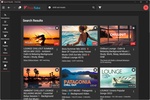
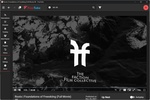










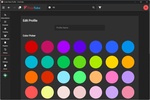














Comments
There are no opinions about FreeTube yet. Be the first! Comment